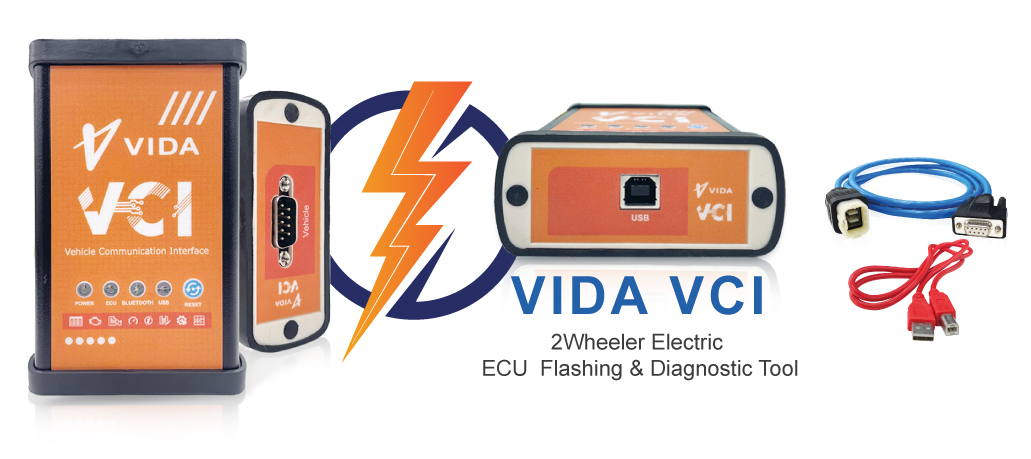
VIDA VCI
USB-based VCI Tool for Two Wheeler Electric Vehicles
We have designed these Diagnostic Tools which have two components. The first one is a Hardware (VCI Tool) that connects to the Vehicle's OBD Port. The second component of the Diagnostic system is a use-friendly Software/Application, that is installed on a Desktop/Laptop. A USB Cable connects the VCI tool to the Computer. The User operates the VCI tool from the Desktop Application.We provide customized tools and the user applications as per our clients requirements, regarding the Looks, functionalities and compatibility with the ECUs used by them.
Both the standard OBD-II Protocols and OEM Specific Diagnostic Functions are supported. The user can use it for Diagnostic Functions, such as checking Diagnostic Trouble Codes (DTCs), Live Parameters (e.g., Engine RPM, Air In-take Temperature, Oxygen Levels, Exhaust Temperatures, etc.)
Read moreTVS End of Line
USB CDC VCI Tool for EOl Application for Two Wheeler Vehicle
The VCI tool is a wired tool. The VCI tool connects to a computer (pc, laptop, industrial computer) via a usb cable. The tool is powered from the usb power of the host computer, and hence is isolated from the power surges in the vehicle power circuit. A fast, responsive, user-friendly desktop application developed natively in dot net c# is used as the user interface to display the ECU diagnostic and flashing information. The software is compatible with windows computers. Being a wired tool, the communication between the VCI tool and the monitoring station remains more reliable. The VCI tool has internal memory, which makes it easy to store the reusable files for fast operation in the factory assembly line, without having to resort to transferring the ECU firmware file from pc to VCI tool everytime. This improves the performance of the vehicle ECU flashing process significantly.
Read more


Hero VCI
USB-based VCI Tool for Two Wheeler ICE Vehicles
We have designed these Diagnostic Tools which have two components. The first one is a Hardware (VCI Tool) that connects to the Vehicle's OBD Port. The second component of the Diagnostic system is a use-friendly Software/Application, that is installed on a Desktop/Laptop. A USB Cable connects the VCI tool to the Computer. The User operates the VCI tool from the Desktop Application.We provide customized tools and the user applications as per our clients requirements, regarding the Looks, functionalities and compatibility with the ECUs used by them.
Both the standard OBD-II Protocols and OEM Specific Diagnostic Functions are supported. The user can use it for Diagnostic Functions, such as checking Diagnostic Trouble Codes (DTCs), Live Parameters (e.g., Engine RPM, Air In-take Temperature, Oxygen Levels, Exhaust Temperatures, etc.)
Read more
VCI E-lite
Android-Based VCI tools
These Diagnostic Tools have two components. The first one is a Hardware (VCI Tool) that needs to be connected to the Vehicle's OBD Port. The Second part of the Diagnostic system is a Use-Friendly Application (Android App), which can be downloaded from the Google Play store and Installed onto an Android Smart Phone. The Android Phone communicates with the Hardware VCI Tool wirelessly over Bluetooth. The User operates the VCI tool from the Android Application.
Both the standard OBD-II Protocols and OEM Specific Diagnostic Functions are supported. The user can use it for Diagnostic Functions, such as checking Diagnostic Trouble Codes (DTCs), Live Parameters (e.g., Engine RPM, Air In-take Temperature, Oxygen Levels, Exhaust Temperatures, etc.)
Read moreASLI Hero VCI Scanner
Android-Based VCI tools

These Diagnostic Tools have two components. The first one is a Hardware (VCI Tool) that needs to be connected to the Vehicle's OBD Port. The Second part of the Diagnostic system is a Use-Friendly Application (Android App), which can be downloaded from the Google Play store and Installed onto an Android Smart Phone. The Android Phone communicates with the Hardware VCI Tool wirelessly over Bluetooth. The User operates the VCI tool from the Android Application.
Both the standard OBD-II Protocols and OEM Specific Diagnostic Functions are supported. The user can use it for Diagnostic Functions, such as checking Diagnostic Trouble Codes (DTCs), Live Parameters (e.g., Engine RPM, Air In-take Temperature, Oxygen Levels, Exhaust Temperatures, etc.)
Read more